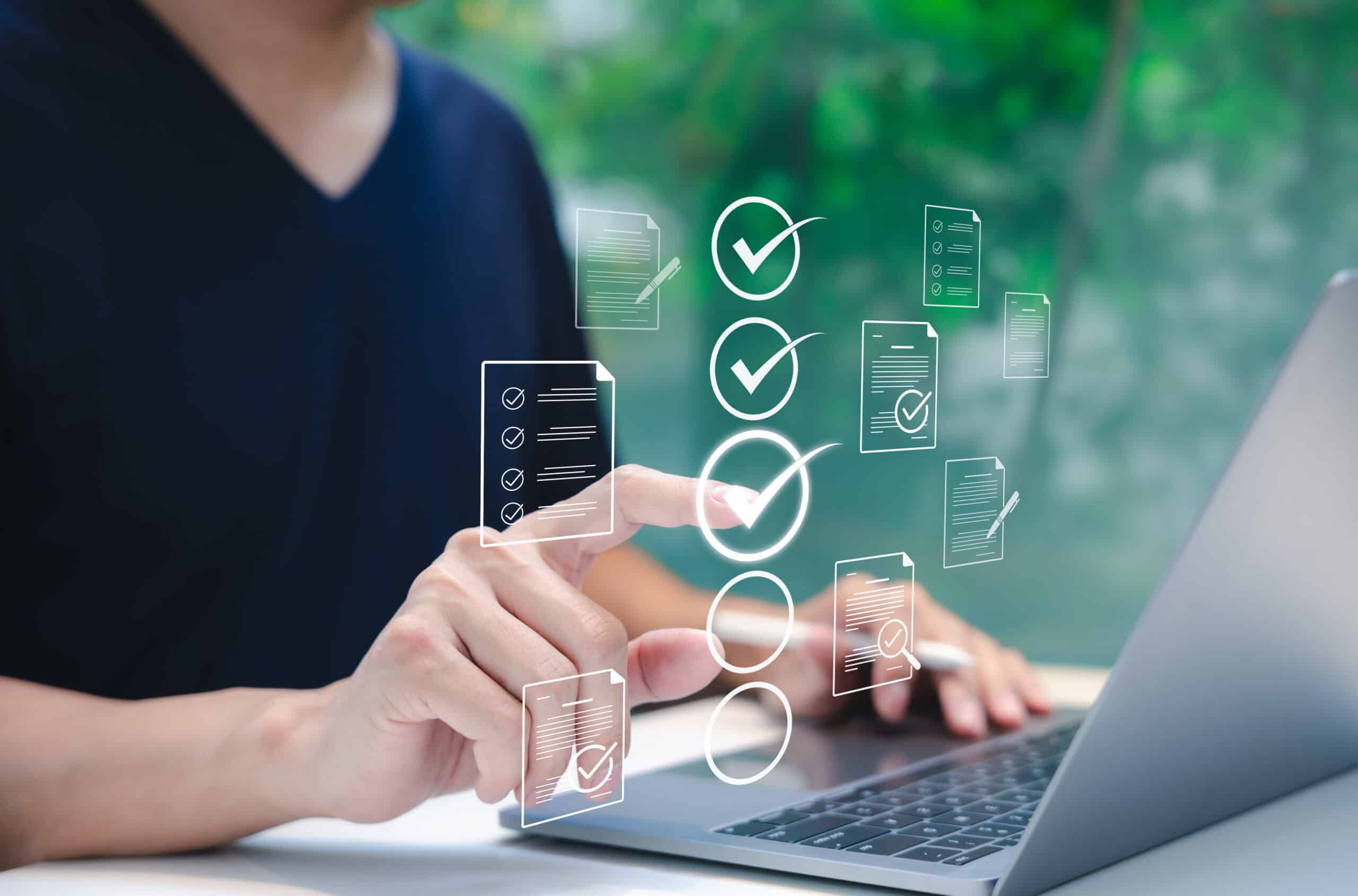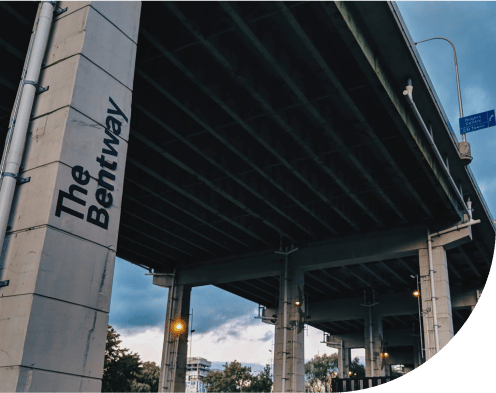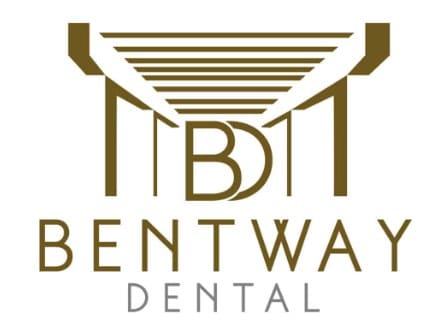Filing for eligibility in any government program makes some citizens feel overwhelmed. Yet, filing for the Canada dental benefit application is easy, especially if you apply online.
While the CDCP program opened up to senior citizens and disabled persons last year, it is opening up to all other qualifying Canadian residents this year. That means it’s a good time to prepare for applying by gathering required documents and doing research into who is eligible.
Those who were previously approved will need to renew their CDCP coverage this year and there is a simple way to do that online too.
New Applicants
All of those in a household including you, your spouse or common-law spouse, and children can apply if eligible. Eligibility is determined for those whose yearly net household income is less than $90,000 and who don’t have access to dental coverage.
Access means dental insurance, wellness or health plans, are not provided by an employer or you don’t qualify for coverage. It doesn’t include coverage you’ve chosen not to accept or must pay a premium to obtain.
You will also need an updated, filed tax return for 2023 or 2024 to apply. This is important to show eligibility regarding your net household income. You must also have your Notice of Assessment.
Other information required includes:
- The full name and birthdate of all those included in the application.
- Social Insurance Numbers (SIN) of those included in the application, with the exception of children that may not have a number yet.
- Your home and mailing address
- A list of any other government social programs you are participating in that provides you or your family with dental coverage.
File Out One Application
An important factor in filing for the CDCP online is to submit only 1 application for all members of your household who may be eligible. This will prevent delays in reviewing and acceptance of the application.
Those who are applying for more than one child should submit only one application. It should have the names and birthdays of all children under 18 years old on it. Only one parent or guardian can apply for CDCP for their children so you should make sure the other parent, if not living in your home, isn’t also filing an application.
Applying online begins here.
Avoid technical problems by using an updated browser like Google Chrome, Safair, Firefox, or Microsoft Edge. Apple users can use an updated iOS or MacOS version. Enable JavaScript and cookies on your browser to avoid technical problems.
Register for an MSCA
The easiest way to get updates about the status of your application is with a My Service Canada Account (MSCA). With this account you can access all communications about your application and renew your CDCP application yearly.
Online Status Checker Tool
You can also check the status of your CDCP application using the online tool. To use this feature, you will need your client number or application code found on the right side of your Service Canada letter and your SIN number. Those inquiring about applications for children without a SIN will be required to provide their full name and birthdate.
The online tracker tool is found here.
Those Renewing Coverage
Those already in the CDCP program are required to renew coverage yearly beginning March 25 and before June 1, 2025. You can renew your coverage once you file your 2024 Canada tax return and receive your Notice of Assessment form the Canada Revenue Agency.
Coverage will end June 30, 2025 if you don’t renew before the deadline or if you are no longer eligible.
There will be a gap in coverage for those who renew after the June 1 deadline. Your coverage can be reinstated as long as you remain eligible but dental care received during the gap won’t be covered. That means they won’t be reimbursed after coverage is reinstated.
Renewing yearly confirms that you continue to meet eligibility requirements. You can also do that online. The easiest way is with a MSDA but you can also renew your coverage online or use the automated service 24 hours a day, 7 days a week.
To use the automated phone service call 1-833-537-4342. You will need to then select your preferred language and then select 2 on your phone to be directed to the automated system.
Those with questions answered by a representative should call between 8:30 a.m. and 4:30 p.m. local time weekdays and non-holidays.
Information Required to Renew CDCP
You will need the following information for yourself, your spouse/common law partner and children to renew your CDCP:
- Any Social Insurance Numbers (SIN)
- Client number
- Residency and mailing address
- A telephone number
- An email address
- Identification of dental coverage provided through other government social programs
- Your tax return information
Once you file for renewal, you can check your MSCA account for updates and communications.
Don’t Miss Deadlines
Those applying for new CDCP coverage and those renewing coverage need to pay attention to qualifying dates and deadlines for submitting applications this year. You can call and talk to a representative during the week to answer any questions. Don’t miss out on getting dental care you deserve!